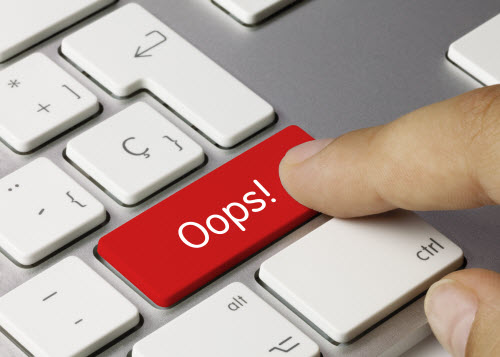
Guys, it?s 2013 ? it?s not 1993, when the use of email in business communications was first in its infancy.? For that reason, if you?re still making any of the following email etiquette mistakes, it?s time to put a stop to them once and for all, before they have a chance to do serious harm to your professional reputation!
Mistake #1 ? Overly-personal content
I don?t care how good of friends you are with your co-worker down the hall ? if your message is being written using your company email address, its content needs to stay on a professional level.
The problem with business email communications is that you have no way of controlling what happens to your message once you hit the ?Send? button.? Your email could be intercepted and read by your company?s IT department, or it could be accidentally forwarded on by your recipient.? As a result, if you wouldn?t feel comfortable telling your boss what you?ve written in person, leave it out of your message.
Mistake #2 ? Abusing emoticons in professional messages
Again, keep things professional when it comes to corporate email messages.? Emailing your colleagues ? or worse yet, your clients ? messages that are riddled with winky faces and kissing faces just isn?t appropriate.
If you simply must use emoticons, limit yourself to the basic smiley face and use no more than one instance per message.? As a general rule, though, avoid these cartoon characters at all costs in your business communications.
Mistake #3 ? Using ?text speak?
When you?re chatting or texting with friends, it?s perfectly acceptable to use abbreviations like ?LOL? or ?OMG.?? Hell, you can even go crazy and throw grammar to the wind with phrases like, ?Wut R U up 2 2nite? ? as long as you draw the line at communicating in this way with friends only.
But really, this type of language has no place in your business emails.? If you insist upon speaking like a 14-year-old girl when emailing with your boss and colleagues, don?t be surprised when you find yourself passed over consistently for projects and promotions that require the ability to communicate effectively!
Mistake #4 ? Failing to follow up in a timely manner
Email messages are meant to be the less invasive cousin to regular phone calls, but the fact that a question hasn?t been personally conveyed to you doesn?t make it alright to sit on a message for weeks upon weeks without a response.? If you struggle with delaying message responses an interminably long time, think about how you?d feel if you were the original sender and get your reply going!
Mistake #5 ? No ?Out of office? message
If you?ve ever waited in vain for a response to your email messages, only to find out that your recipient is on an extended vacation in Costa Rica, you know exactly how annoying this email etiquette fail can be.
And while I?m not always a big fan of ?Out of office? messages that are set up to let senders know that you?re only checking email between the hours of 8:32 and 9:01am, these types of auto-responses do have their place.? If you know you?re going to be away from the office for a while, set up an ?Out of office? message and give your recipients an alternate method for receiving answers to their questions.
Mistake #6 ? Using ?Reply All? instead of ?Reply?
Really is there anything as frustrating as having your inbox overtaken by responses to a message you have no interest in reading?
If you want to be taken seriously as a professional, do everybody around you a favor and use extreme caution before hitting the ?Reply All? button.? Seriously, take a moment to review the list of potential recipients and decide whether or not all of the people included in the original message really need to access to your response.
Mistake #7 ? Forwarding chain emails
As I said before, it isn?t 1993 anymore.? There?s simply no reason to keep passing around those already-disproven-by-Snopes, ?pass this on or you?ll have bad luck forever? messages from your Aunt Martha.? Just stop.
Mistake #8 ? Not starting a new message chain when appropriate
When sending and responding to email messages, it?s often easiest to simply hit ?Reply? and carry on your existing conversation as part of an ongoing email thread.? That said, once you?ve hit 60 or so back-and-forth messages, it?s probably time to start a new email chain.
If you?re sending messages between friends, this might not be much of an issue.? But in a professional capacity, lengthy email chains make it difficult to find specific pieces of information ? especially if your most recent messages have deviated significantly from your initial starting topic.? For clarity?s sake, take the time to add your thoughts to a new message once things start to get out of hand.
Mistake #9 ? Abusing the ?High Priority? flag
Finally, keep in mind that what?s important to you might not be important to your recipient.? As such, email messages about Friday lunch plans or the latest NFL game probably don?t need to be marked with that little red ?High Priority? flag (sounds silly, but I?ve seen it happen).
To prevent a ?Boy who cried ?Wolf? scenario from causing your actual high priority messages from being disregarded due to past abuse of this notification tool, only add a ?High Priority? flag to messages that require an immediate response from your recipients.
Obviously, these are only a few of the different ways that you can screw up business communications.? If you have any good examples of past email etiquette mistakes made by you or others, share your stories in the comments section below!
Source: http://www.persuasive.net/are-you-making-these-email-etiquette-mistakes
oosthuizen great expectations jake owen oosthuizen louis double eagle bubba masters winner
কোন মন্তব্য নেই:
একটি মন্তব্য পোস্ট করুন